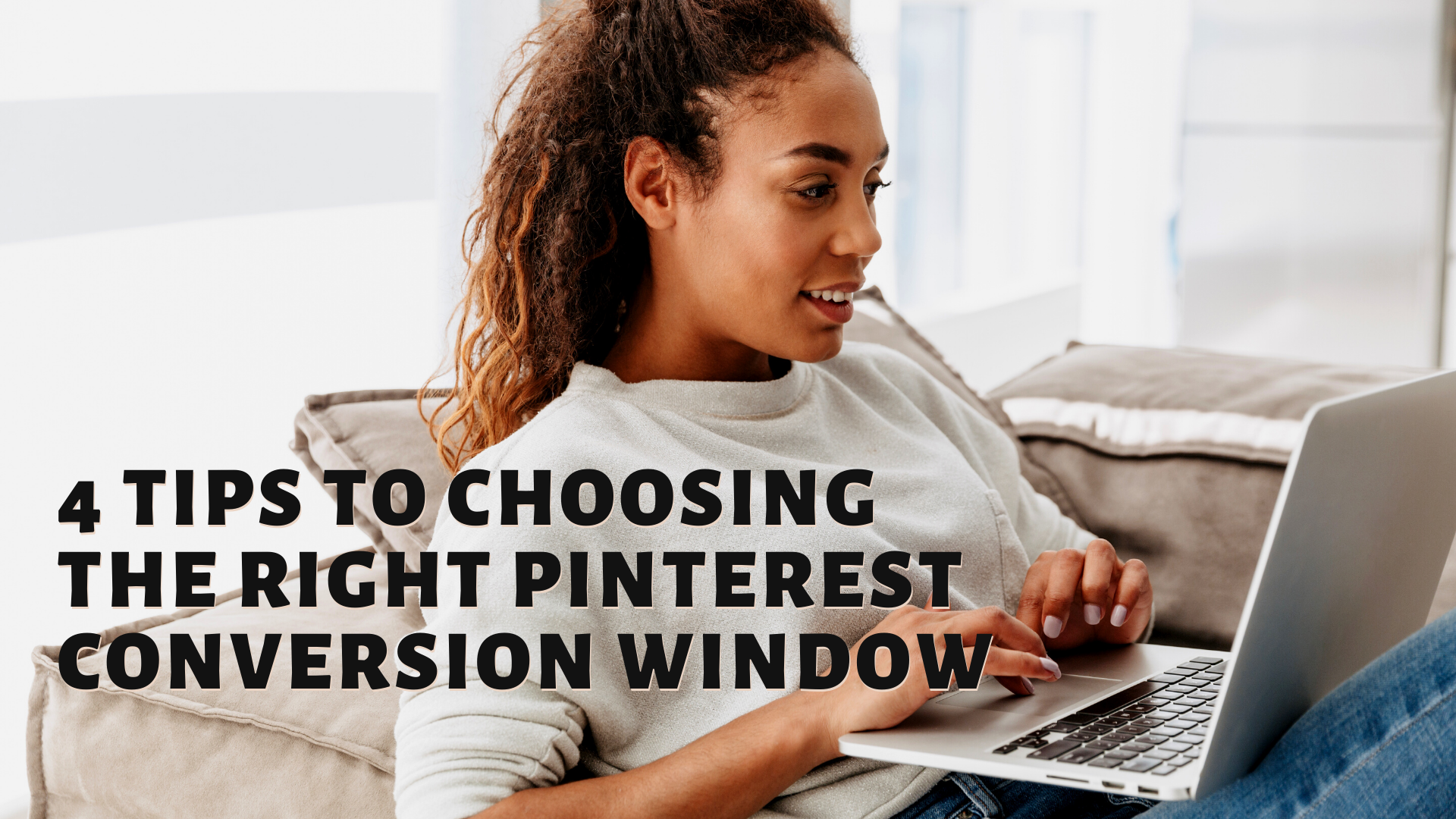What is a conversion window?
The conversion window is what you can set to let Pinterest know what conversion data they should be using when delivering your ads to the Pinners. They use it to optimize your ad to help you reach as many people as possible.
If you ever confuse yourself with the attribution window – Attribution Windows, on the other hand, let Pinterest know what conversions you value the most to help you achieve your business goals.
Both windows are expressed with the use of a lookback window which is the time from conversion event to the ad event including the engagement type. Whether it’s the post-click, post-view, or post engagement). The lookback window which Pinterest use is 30 days, 7 days, and 1 day.
To choose the right windows to use, remember these 4 tips:
Think about your business purchase cycle
Think about how quickly your products get purchased. Cheaper products have a quicker purchase cycle than expensive items. So, if your products have a long purchase cycle, you must choose a longer window.
Align conversion to attribution window
Make sure that you align your conversion and attribution windows as close as you can. If you have implemented an attribution window that works great for your business but you can’t find a matching conversion window, just choose the closest one.
Monitor Pinterest Usage
Not all Pinners use the platform every day while others log in multiple times daily. The way people use Pinterest is not as frequent as other social media platforms. Pin views are also more common than clicks so putting more value on views should be considered.
Consider the conversion volume
Keep in mind that your conversion window must provide enough optimization events to be effective and efficient. Usually, 50-200 conversions weekly are enough for the Pinterest system to understand your target audience.
Choosing the right Pinterest conversion window is a crucial part of creating a successful ad. So, make sure to keep these 4 tips on the go.