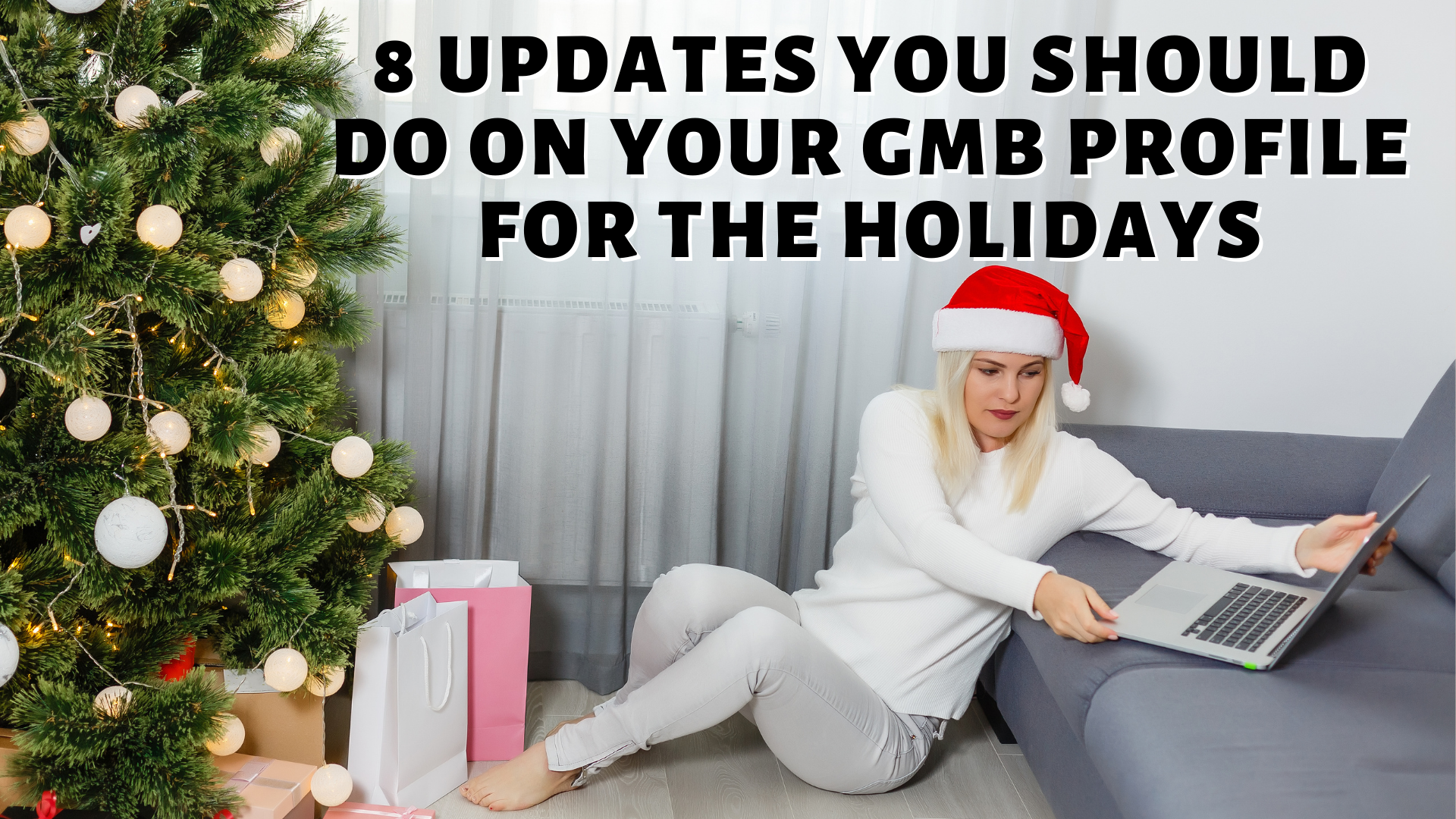If not, we got you! Here are 8 updates that you can do on your GMB to make sure your profile is ready for the holidays.
Update your hours
If you have special business hours to cater for the holiday peak, make sure you update your GMB with your special hours so you notify your customers about the change.
Check your information
You must double-check your location because customers can suggest edits in your profile and you may have accepted the change unconsciously so it’s better to make sure. Also, check your phone numbers, business names, and website links that they are working perfectly.
Review Your Attributes
Attributes provide customers with more details about what they can anticipate when they visit your store as well as the safety measures you have in place this coming holiday season.
Attributes also let you showcase ownership information such as identifying as black-owned, Latino-owned, or women-led.
Update product descriptions
If you haven’t checked already, Google allows you to showcase your product catalog. So make sure you check out Google Product Editor, add in your products, bundles, and offers, and then don’t forget to optimize the descriptions.
Update your images
If you have images of your holiday products, bundles, and offers and even images of your Christmas-ready store, make sure to add them to your photos so people get to see that you are holiday-ready and they get to see what’s in store for them as customers.
Manage your reviews, questions, and messages
As holiday sales skyrocket, you should be expecting more people visiting your BMB and leaving reviews, questions and queries, so make sure you regularly check them for incoming.
Create Holiday FAQs
To proactively respond to common holiday questions, you can publish your own Q&A on your GMB. using your personal Google Account, post, and question to your business profile, and then repeat the process until you have posted all your holiday FAQs and then go in and add the responses.
Create regular Google posts
Stay active on your Google My Business account this holiday season by committing to posting at least once daily. You can post about your updated hours, holiday offers, promos, Christmas bundles, events, and more.
Keeping your Google My Business active and well-optimized will benefit your business not just this holiday season but beyond.
Google My Business helps you provide accurate and consistent information about your business, drives more conversions and traffic, and helps create a positive user experience for your customers.