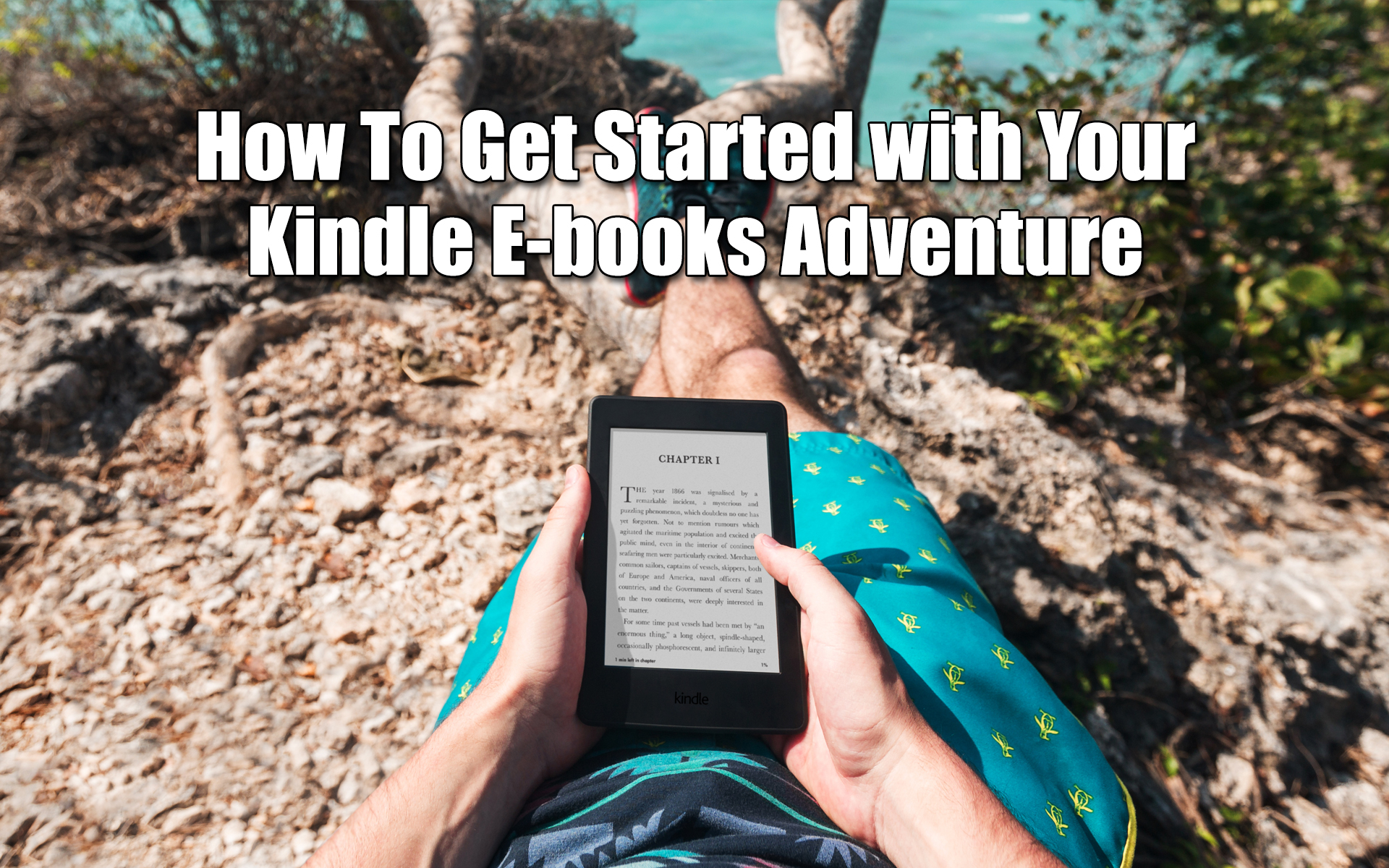Amazon has a vast array of ebooks on its store, so most probably you’ll definitely find the e-book you’re looking for. Now to get started, make sure that you’re connected to the internet and then you can hit the little shopping cart icon found at the top portion of your Kindle. From there, you can scan through all the categories, deals, genres, recommendations, and much more.
When you’ve finally found the specific book you’re looking for, click on the title to see the price and learn more. If you think the price is good then feel free to click the Buy for $X.XX button. Once purchased, your ebook should automatically download, and you’ll be ready to read it.
However, if you are having a second thought, you can try a sample of the book and read the first chapter to help you decide if it’s going to be worth the penny.
When after reading the sample and still you are not ready to hit the buy button, maybe you still want to save to hit the price, you can always go back to it anytime you want just by clicking “Add To List”. This will add the book to your Kindle Wish List. You can access your wish list by clicking the three little menu dots in the upper left portion of your Kindle and hitting the “My Reading Lists’. In there, you will also find all the samples you have downloaded.
Now, if you have previously downloaded e-books on your phone or your computer and you want to have access from a different device, just connect your device to the internet, hit the gear icon and select Sync. Make sure you are on airplane mode when you do this.
Furthermore, if you love deals and discounts, Kindle has a “Deals” section where you’ll get access to all their discounted e-books.
So, there you have it Kindle newbies. A simple guide on how you can get started on your Kindle. Have a great reading adventure!